-
Maintenance Building
Beitbridge Border Post
Matabeleland South, Zimbabwe -
Suite 701B, The Point,
76 Regent Road, Cape Town, 8005 - +27218792528

Once you enter the Beitbridge Border Post, you will notice a board indicating light vehicles to proceed to the left-hand lane (1st exit). During the busy season, light vehicles may be directed to the bus section to alleviate congestion.
Park your vehicle and proceed to the ZRP/CID kiosk situated at the Admin Building.
Hand in your parking coupon at the ZRP/CID Release kiosk for vehicle verification. You will need to produce the following documents:
Valid passport.
Certified copy of owner’s identity document.
Original proof of registration of vehicle/trailer in the name of the driver (have a certified copy on hand). If it is registered in a 3rd party’s name, a letter of authority in that person/company’s name (e.g. company car, etc.).
An affidavit from the owner of the vehicle/trailer stating that you have permission to use the vehicle/trailer if not registered in your name.
If it is a financed vehicle, a letter from the bank is required (it must include dates of travel together with the vehicle license papers).
If it is paid up and not registered in your name yet, we recommend that you have it registered in your name prior to crossing the border; alternatively, get a paid-up letter from the bank.
Letter from insurance company confirming vehicle is insured.
Police Clearance from country of origin of car or trailer.
3rd party insurance – obtained at the ZIMRA counter in the terminal building at the border post.
Your parking coupon will then be approved and scanned. Ensure your parking coupon is handed back to you.
Proceed to the ZIMRA Kiosk at the Admin Building for TIP acquittal.
Proceed to the Light Vehicle Terminal Building entrance.
Once you have entered the building proceed to the Zimborders Counter. Hand in your parking coupon and purchase a paid access coupon. Refer to rate schedule here.
When you make a payment by handing in your parking coupon in exchange for paying for a
paid access coupon, the system will automatically link both coupons.

ZIMBORDERS

If you experience poor customer service, incorrect change, etc., please do not hesitate to contact our WhatsApp Customer Care
Proceed to the Immigration counter to stamp your passport and have your paid access
Proceed to the ZINARA Counter. Pay the bridge fee and have your paid access coupon scanned.
Scan your paid access coupon at the self-help tablet to ensure that you have obtained the necessary approvals at all the agencies. If you require any assistance, please approach a Zimborders Customer Service Agent who will be present in the terminal building.
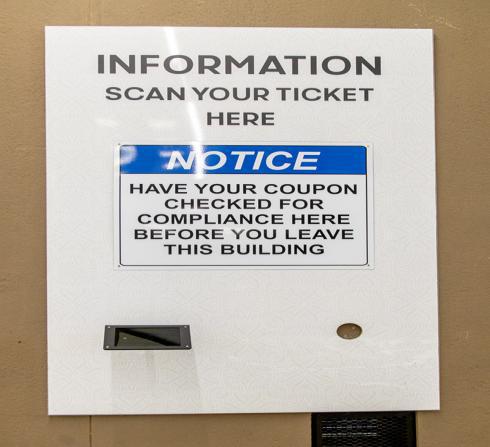
Self-Help Tablet

Zimborders Customer Service Agent
Exit the terminal building and proceed to your vehicle in the parking area. When your vehicle registration appears on the overhead display screen, you may then proceed to the parking exit boom, which will automatically open when you approach the boom.
If the boom does not automatically open, you will need to manually scan your coupon. If your coupon still does not want to scan, our Zimborders Customer Service Agent will assist you.

Follow the lane where the boom will open and then proceed to the last exit gatehouse. Hand in your paid access coupon and exit the border post.
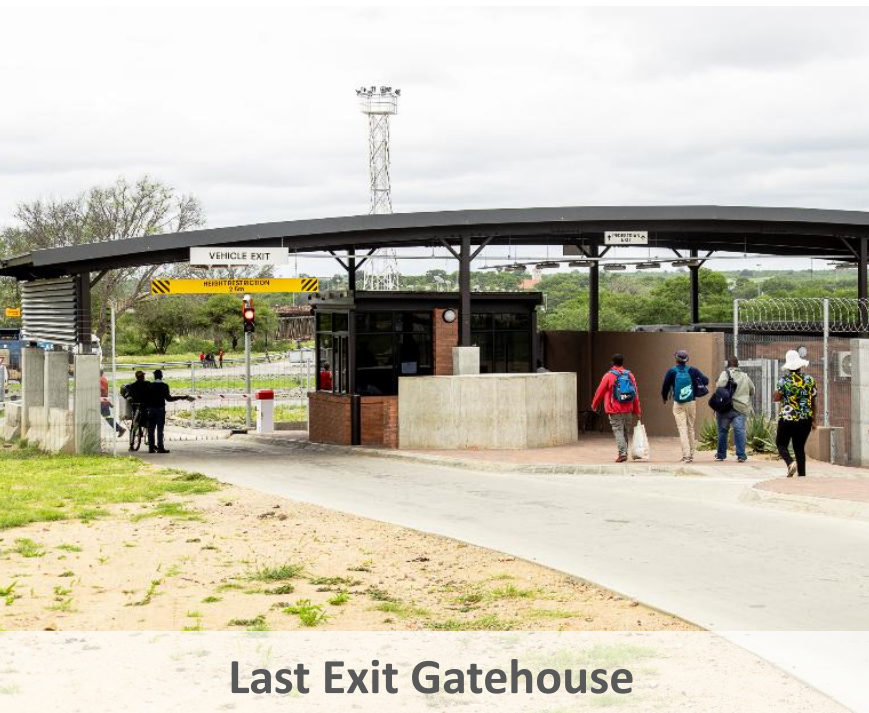
Disclaimer:
We facilitate transit through Beitbridge Border Post only. We make no representations or warranties regarding safety, security, punctuality, or freedom from delay. Travellers are solely responsible for their personal safety, security, and belongings, and must comply with all applicable laws, regulations, and customs requirements of the countries they enter or exit. To the fullest extent permitted by law, we accept no liability for any loss, damage, delay, or inconvenience, including, but not limited to, matters arising from customs, immigration, or security procedures. This disclaimer is governed by the laws of Zimbabwe.
Proceed to the Last Exit Gatehouse. Hand in your paid access coupon and exit the border post.

Recent Articles
Contacts
Address: Maintenance Building, Beitbridge Border Post, Matabeleland South, Zimbabwe
Tel: +2638677009183
Address: Suite 701B, The Point,
76 Regent Road, Cape Town, 8005
Tel: +27218792528
Email: info@zimborders.com
Copyright © 2025. All Rights Reserved.